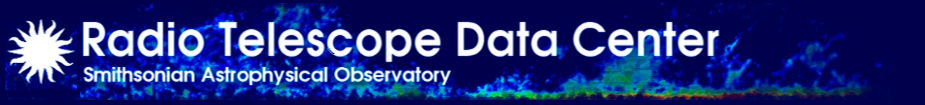AIPS and How To Access It
RTDC7, RGLINUX10, RGLINUX12, RGLINUX13
AIPS disks are not cross mounted. If your AIPS files are on RGLINUX12, for example, you must run AIPS on RGLINUX12. Tapes can be read (or written to) remotely by setting remhost in the AIPS verb MOUNT.
You can choose any userID.
Steps for getting into AIPS
setenv DISPLAY RGLINUX12:0.0 (to get AIPS TV when start AIPS)setenv AIPS_MSG_EMULATOR xterm (to get separate message window, if desired)aips tst(new, old) tv=local[:n] (to actually start up AIPS)
Two icons (windows) will pop up somewhere on your computer screen when you start AIPS:
- A TV window (look for the picture of an ape). This window is necessary for interactive editing and is very useful for the display of data or images at various stages of calibration . To use your TV window, set docrt=1 or dotv=1 in the appropriate AIPS tasks.
- A TEKSRV window, which is necessary for running tasks such as TKPL.
Please exit AIPS by typing "kleenex" instead of "exit." The former exits and gets rid of windows and temporary lock files.
General Notes
- All AIPS versions employ time destroy, so back up your data in a timely fashion.
- Use AIPS TST, unless you have a good reason not to.
- Please start AIPS by typing, for example:
aips tst tv=local
The "tv=local" string tells the computer to choose the first available unix socket to start up a TV window. If the computer has lost track of how many TVs are running or has failed to delete temporary lock files, you will have to set this yourself with ":n". Try, for example, "F", "N", or "X".
Please note that typing, for example:
aips tst rglinux10:
will lead to problems for other AIPS sessions. A different set of commands is executed upon startup, which allow only one TV to be opened per machine.
So, in summary, use "local" and not the machine name. - The MNJ (midnight job) runs on all computers and updates versions NEW and TST.
- Running multiple AIPS sessions on the same machine does not speed up processing, since you will just be sharing cpu resources among your own sessions. More importantly, however, it has the potential to lead to unexpected and incorrect results, since parameter and input settings will also be shared.