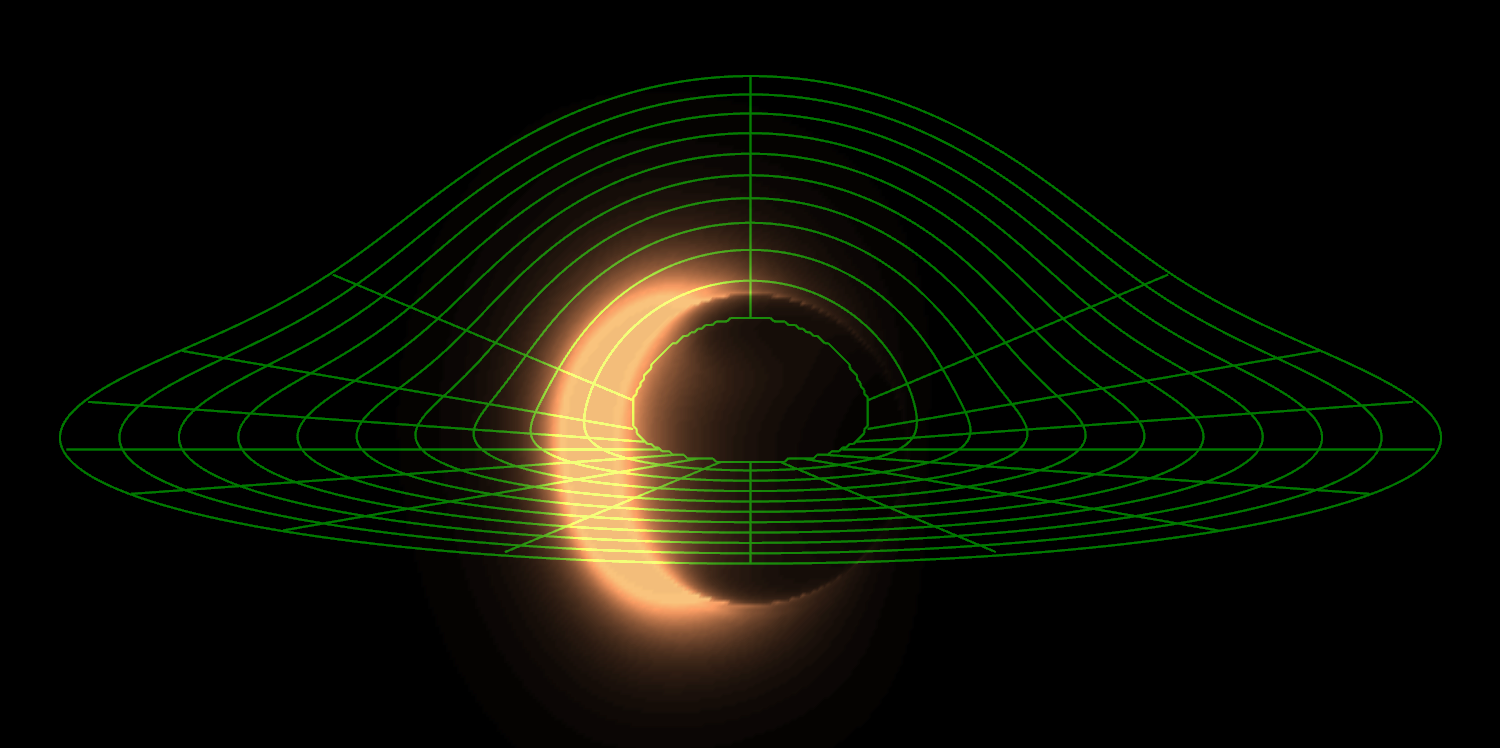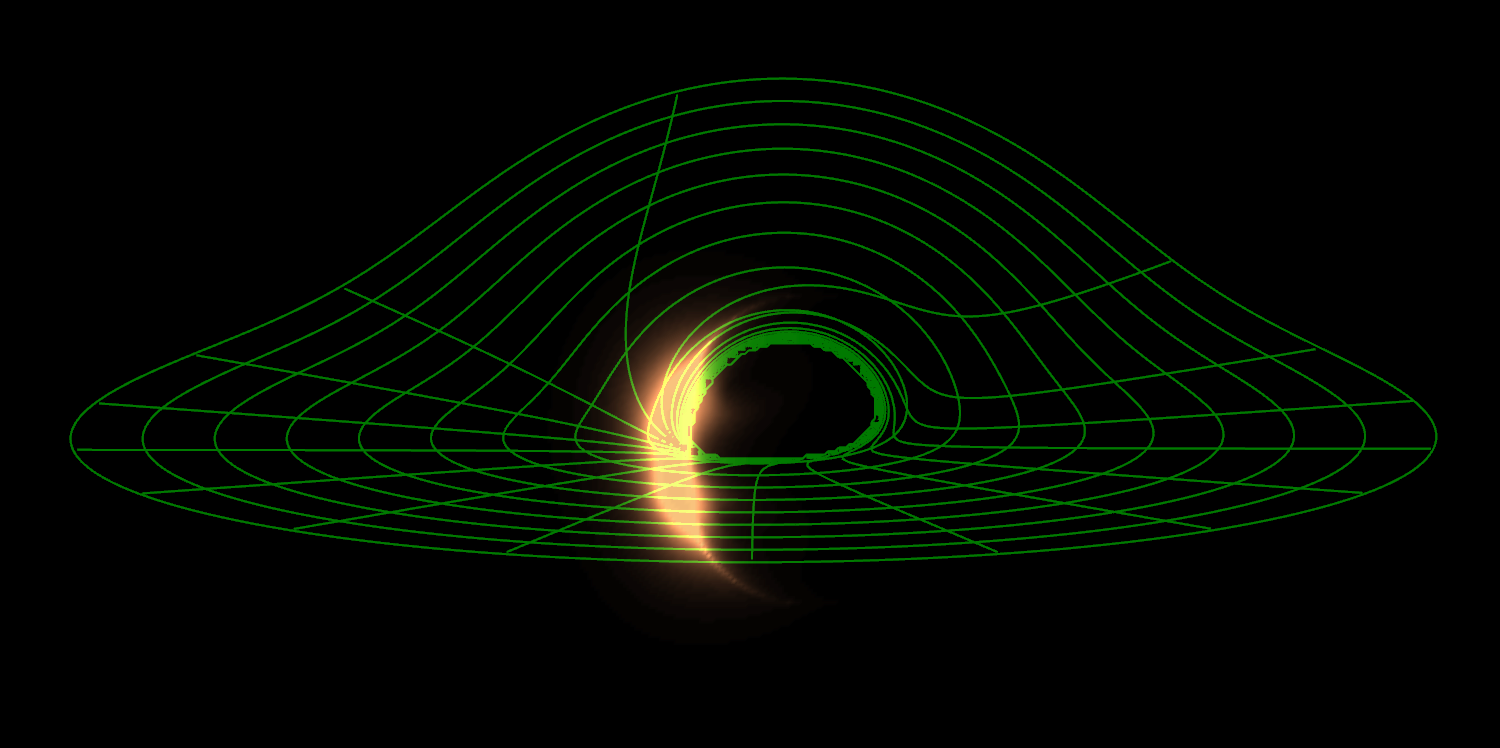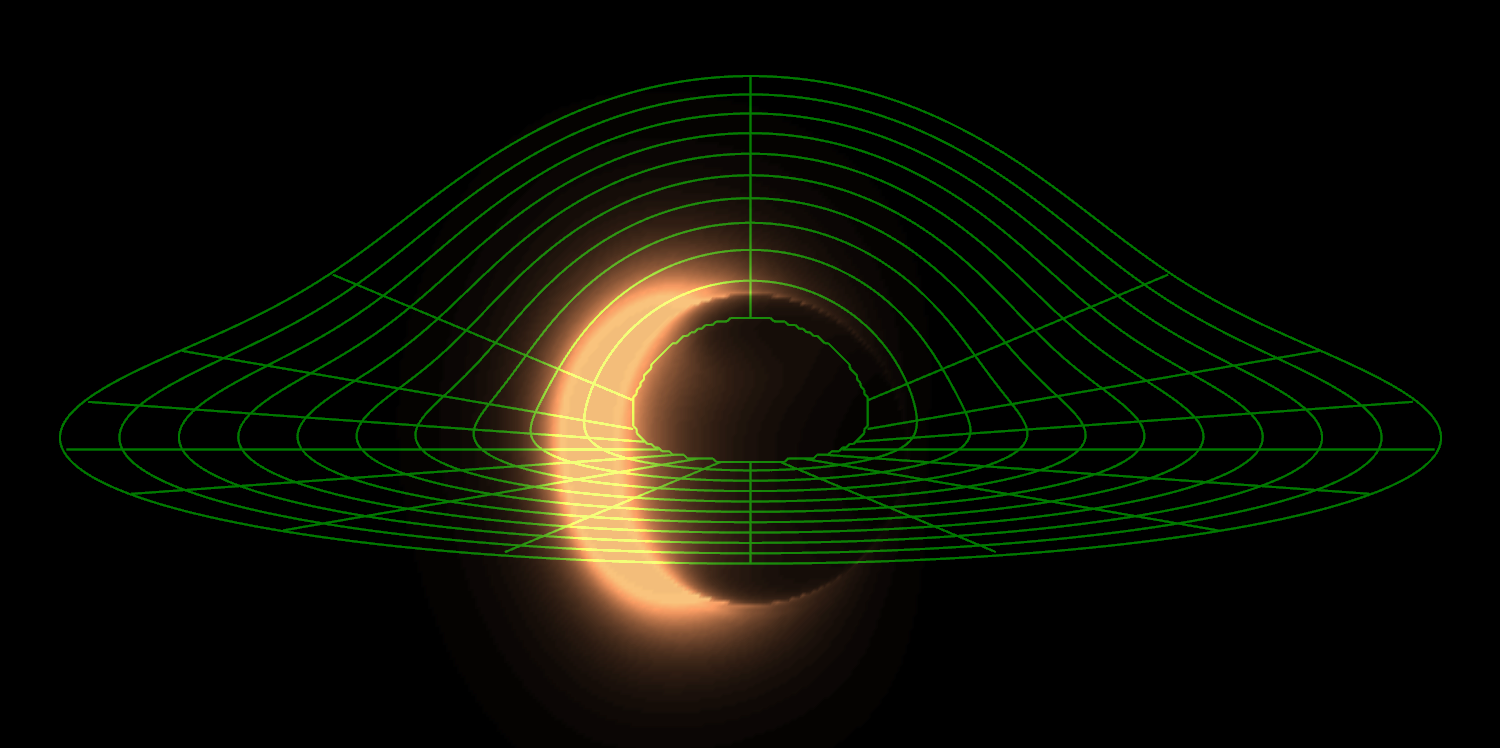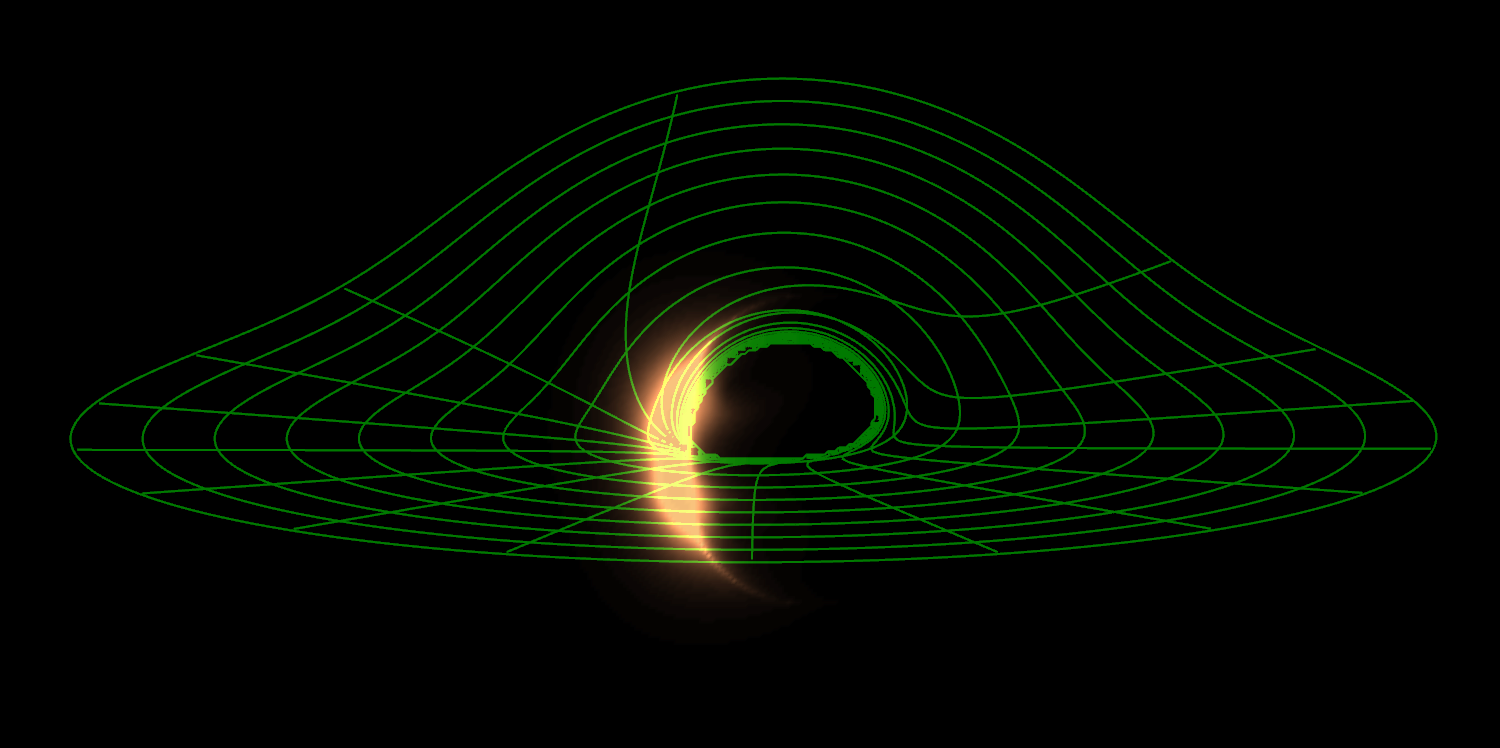SgrA
| Imaging the Accretion Flow Around the Black Hole SgrA*
Images of the accretion flow around
a non-rotating (left) and rapidly rotating (right) black hole.
Superposed on these images is the lensed equatorial coordinate grid.
You may enlarge each photo by clicking on it.
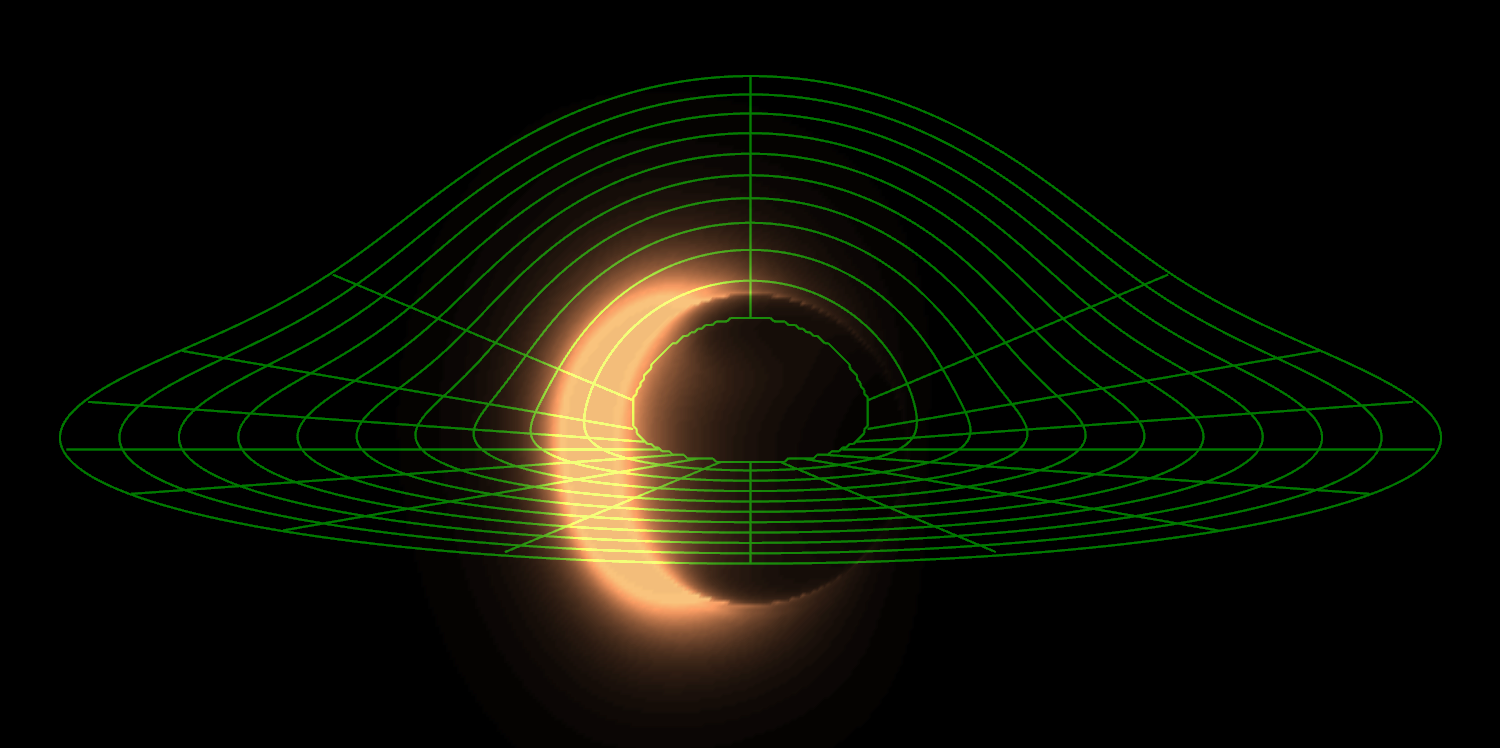 |
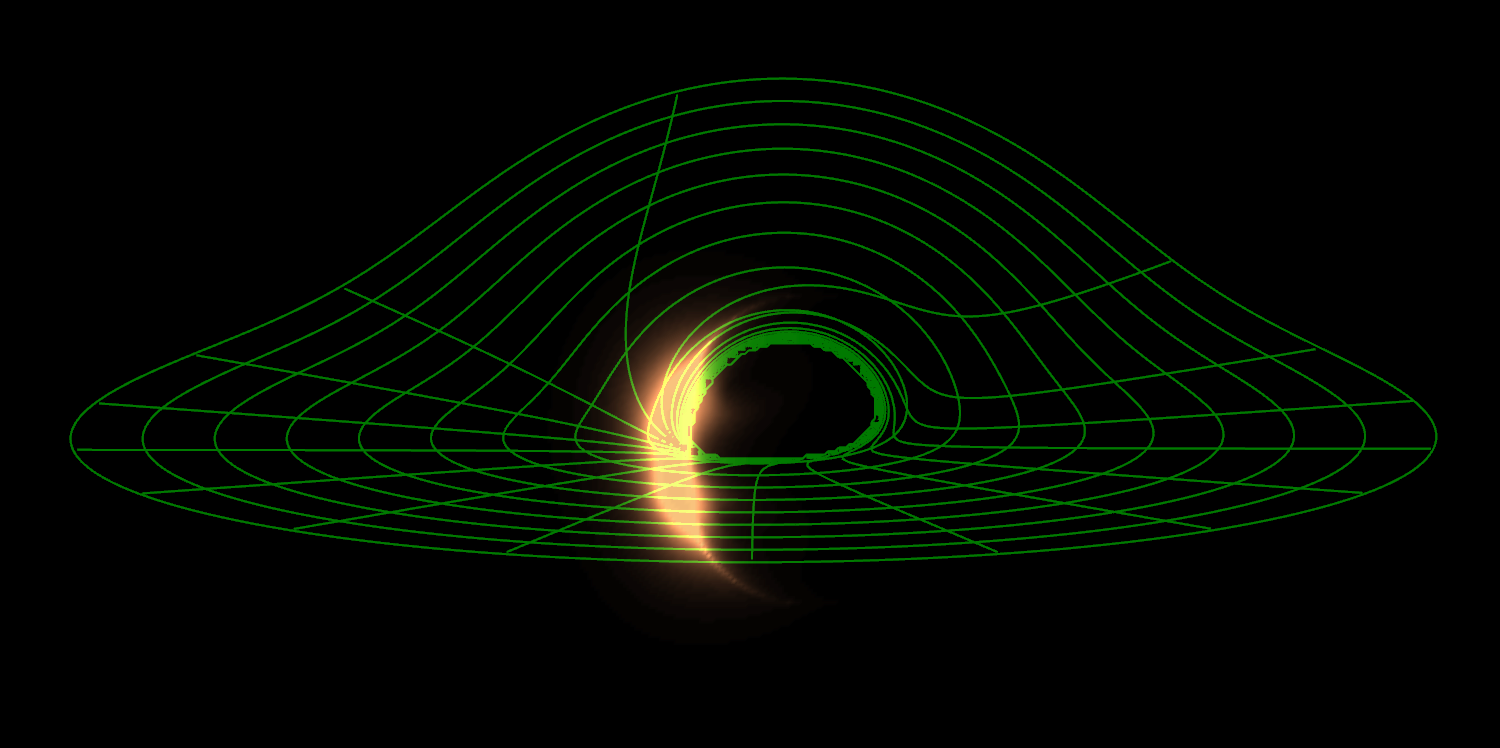 |
|
Below are links to two movies that illustrate the appearance of a hot spot
in orbit around the black hole at the center of the Milky-Way galaxy. In
each movie, the frame on the left shows the image of the spot as it moves
around the black hole in a circular orbit of a radius that is only three
times larger than the horizon size for a non-spinning black hole
(r=6GM/c^2). The scales of this frame are in units of micro-arcseconds.
The accretion disk (in which the hot spot is embedded) is viewed at an
angle of 45 degrees. The tick marks reflect the orientation of the observed
polarization. The frame on the right shows the polarized flux (upper panel)
and the fractional flux (lower panel) as they evolve during the orbit of
the hot spot.
The difference between the two movies is that one shows
the case of a non-spinning black hole and the second shows
the case of a maximally spinning black hole. At present, we do not know the
rate by which the black hole in the Galactic center is spinning. Future
observations of such images will be able to infer the spin of the black
hole, as well as test the validity of Einstein's theory of gravity.
|
For more details about the parameters of the calculation, click on
Broderick & Loeb, astro-ph/0509237 |
Movies can be played with QuickTime. If you have difficulties
opening the files directly:
(i) Save the files on your computer;
(ii) Start up QuickTime from the start-->program menu;
(iii) Choose the file-->open option and open the file from QuickTime;
(iv) QuickTime may ask if you wish to convert the file to a
QuickTime format - Choose yes;
(v) Select `Loop' out of the `Movie' entry on the upper bar of QuickTime;
(vi) Play the movie.
|
| |